
Have you tried arguing that you can save your company or clients time and money by using remote unmoderated research tools?
If so, you’ll know that it can be difficult to get buy-in at smaller companies, agencies, and other organizations. That’s because the big players (UserZoom and UserTesting.com) have raised prices to go after big enterprises. These companies charge tens of thousands (and in some cases hundreds of thousands) for access to their tools, putting them out of range for many companies.
In other words, even though remote unmoderated testing is supposed to be a Lean technique, often in practice, it isn’t. When that happens, too much of the UX budget goes to paying for the tools, sometimes leaving too little for the research efforts that will result in the greatest insights.
Some lower-cost solutions for remote unmoderated testing exist (see Table) including Loop11, Validately, and WhatUsersDo (recently acquired by UserZoom). These can be a good option for some applications but can be limiting in other cases unless you purchase a higher level of service. For example, at the basic level of service, TryMyUI is limited to 20 minutes or less of testing and doesn’t include screener questions.
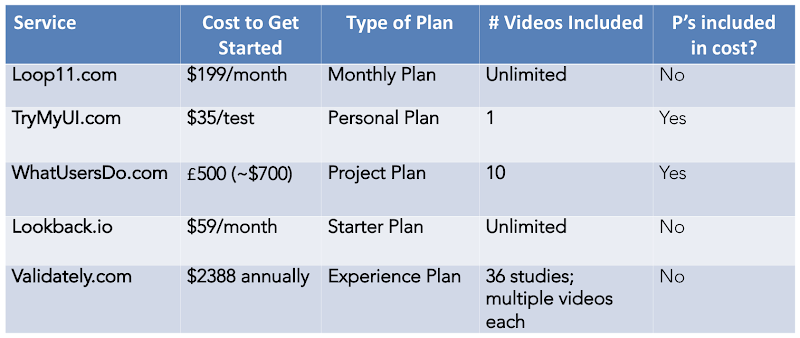
So what do you do if you need full-function remote unmoderated testing at a bare-bones cost?
Keep reading Part I of our series to find out our recommendations (and a few tips) for recruiting participants, the first step in creating low-cost alternatives to remote research.
In this first installment, we’ll walk you through some of our favorite current recruitment tools and what they can offer, and why you might want to choose one over another. We’ll tell you when to deploy them and how much they cost, including a few zero-cost recruitment options.
Then, check out the full series to find out about the next steps:
Step 2: Inviting & Preparing Participants
Step 3: Sharing Tasks & Recording Participants
Step 4: Verifying Success & Paying Participants
Finding participants has never been easier with today’s tools for recruiting. This is great news for researchers who had to rely on outsourcing to costly recruiters in the past. It also means that you don’t need to rely on the full-service user panels supplied by higher-cost integrated solutions like UserTesting. It’s now fast and easy to recruit users, and in many cases, doing it yourself is more effective at targeting exactly who you need to hear from, raising the quality of your research insights.
Best for: When you want to recruit actual customers who are on your site.
Best for: When you want to recruit general users (or those in particular demographics/job titles) who may not yet be aware of using your site (and therefore can’t be intercepted).
Best for: When you have zero budget for recruiting. Also good for recruiting specialized user populations that are hard to reach otherwise, but who self-organize around hashtags or in Facebook or Reddit groups. Another advantage of recruiting this way is that you can recruit from a pool of “naive” participants, as opposed to those who’ve done repeated testing, thus avoiding “expert participants” who may be undesirable in some applications.
Best for: When you have a straightforward user testing situation and want to get the job done using an all-in-one solution.
Anyone who’s not satisfied with their current pricing or workflow for recruiting users for remote testing should definitely take a look at these new tools for recruiting (and others we may not have discovered yet) and see how they can work for you–using our workflow or inventing your own. The power is definitely in our hands now and it’s on all of us to use it creatively to build a better world.
To find out how to save time and money on your remote user-testing workflows, keep reading:
Step 2: Inviting & Preparing Participants
Step 3: Sharing Tasks & Recording Participants
Step 4: Verifying Success & Paying Participants
We’d love to hear what’s working for you to hack your user testing workflows! Email us at info@experimentzone.com.